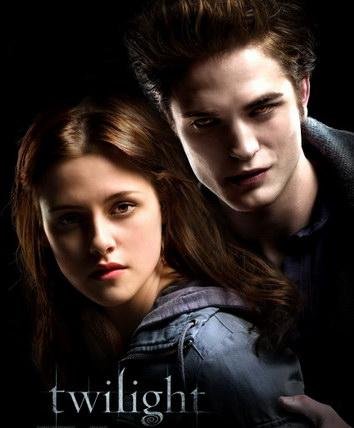Roblox is a relatively unique multi-genre gaming platform. Where users can create their own games and play games created by other users.
Roblox is more CPU dependent than GPU dependent. Therefore, it will work well on modern integrated video cards. ... But if the laptop's specifications exceed the minimum requirements of the game, or roughly match the recommended system requirements that define the best laptop for Roblox, then there is a very good chance for the development of gameplay and comfortable gaming on a laptop as well.

Computer hardware and operating system requirements
The minimum computer hardware and operating system requirements for Roblox are listed below. If you're having trouble playing the game, it's likely that you need to check if your computer meets the requirements. Read our help article on system requirements for mobile devices.
Operating system requirements:
Windows PC: Roblox installs on Windows 7, Windows 8/8.1, or Windows 10. For Windows 8/8.1, you will need to run Roblox in desktop mode as Metro mode (home screen with panels) is not currently supported.
Note: The Roblox website supports the following browsers for PC/Windows:
Chrome, Firefox and Microsoft Edge
- Mac: Roblox Client installs on 10.10 (Yosemite) and higher, and Roblox Studio installs on Mac OS 10.11 (El Capitan) and higher.
- Note: The Roblox website supports the following browsers for Mac:
Chrome, Firefox and Safari.
- Linux: Roblox is not supported on Linux OS.
- Mobile Device: Click here for the system requirements for Roblox Mobile.
- Chrome OS: Chrome OS version 53 or higher is required and you must first enable the Google Play Store on your device.
Note: The Roblox video recording feature only works on Windows 7, Windows 8/8.1 and Windows 10. Newly released operating systems or pre-released versions of operating systems may not be supported immediately.
Hardware system requirements
Video Card: On PC/Windows, the Roblox app requires DirectX 10 or higher functionality. For best performance, we recommend either a PC less than 5 years old with a dedicated graphics card, or a laptop less than 3 years old with an integrated graphics card.
Processor: Roblox recommends that you have a modern processor (2005+) with a clock speed of 1.6 GHz or higher. There are some issues with older AMD processors.
RAM or Memory: Roblox recommends having at least 1 GB of memory on Windows 7, Windows 8 or Windows 10.
Storage Space: Roblox recommends having at least 20MB of system disk space to install Roblox.
Mobile Device: Click here for the system requirements for Roblox Mobile.
Internet Requirements
If you are the only Internet user, then Roblox recommends an Internet connection with a speed of at least 4-8 Mbps. If there are several additional users, it is recommended to increase the throughput.
- July 27, 2022